Overview
Edge Direct: Orchestration Tools
Edge Direct is the IT Tool for IoT Networks -- Monitor and Manage IoT Network Health
Rigado's Edge Direct app enables rapid deployment of thousands of gateways and sensors across multiple locations.
Edge Direct is the central monitoring dashboard for Cascade Gateways. Quickly see live Gateway performance metrics like CPU load, memory usage, and connectivity.
Monitor Gateways and Connected Devices through Single Pane
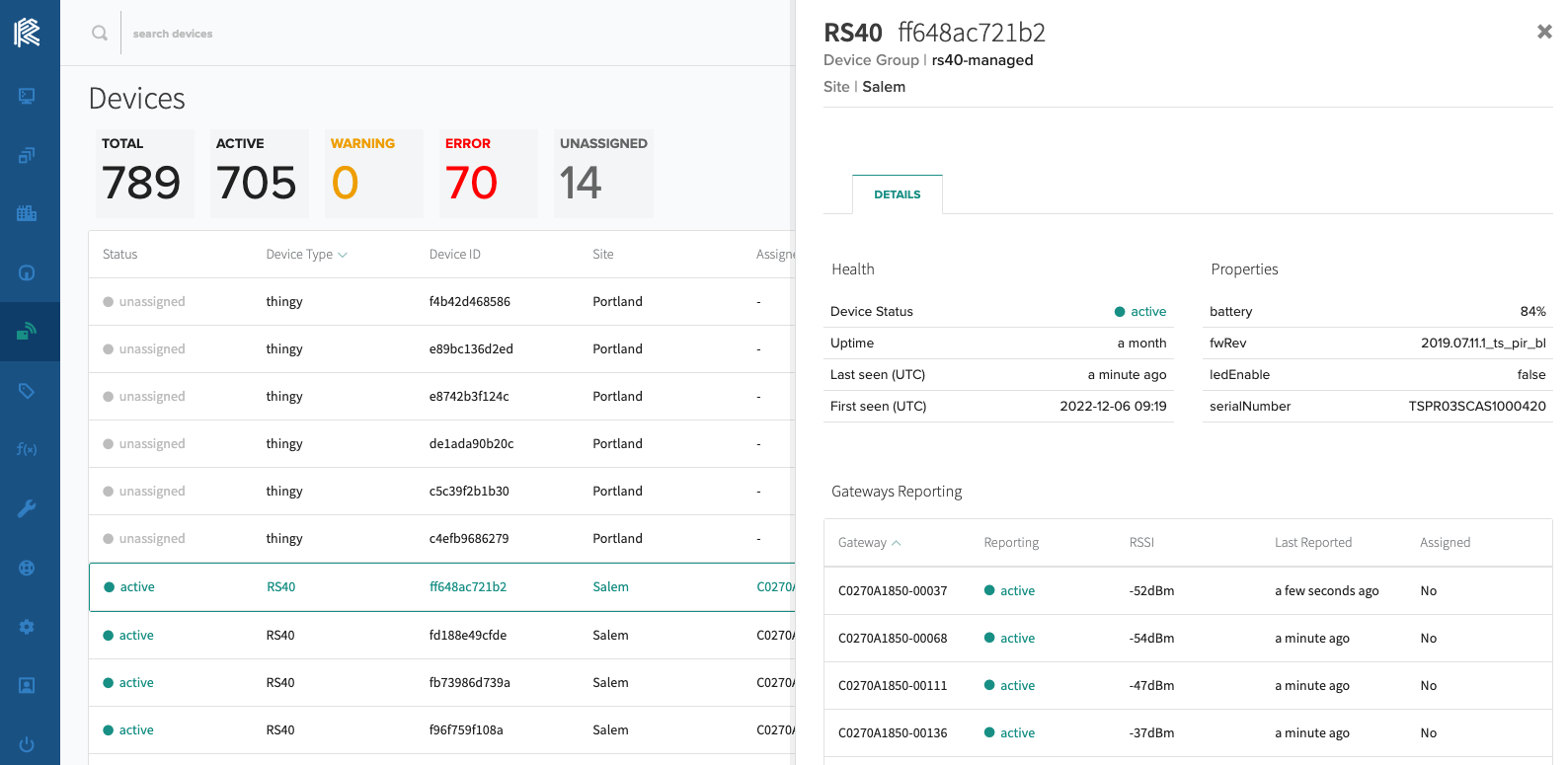
Edge Direct Features include:
Remote Management at Scale
- Cloud management portal with UI and API hosted on Azure
- Realtime and historical views of Gateway and edge Device health
- Schedule & deploy updates with maintenance windows at scale with Sites
Enterprise Level Network Support
- Network connectivity management & monitoring
- Secure network key management
- Enterprise-grade 802.1X network protocol support
Securely Monitor and Manage Sensor Networks
- Factory-provisioned secure boot keys on all Gateways, encrypted file system and highly secure IoT OS, Ubuntu Core
- Evergreen security updates and secure version control
- Patch and update via verified package system
- InfoSec qualified at multiple F500 companies, SIFIs & hospitals
Edge Direct App
Edge Direct data and commands can be accessed via our Web UI at app.rigado.com, or via our full-featured API.
With our intuitive user interface, you can easily see each Cascade Gateway and monitor CPU, memory, version, and other critical information.
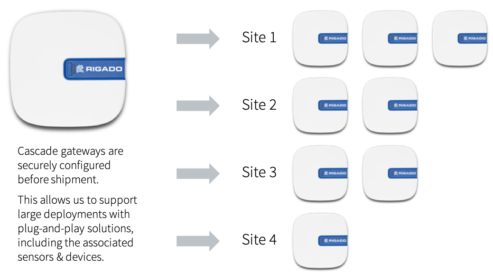
With Edge Direct, you can group Gateways into Sites based on install location, and organize them with gateway - or site-level key:value Tags.
It 's secure -- all software is cryptographically signed and verified. Edge Direct's API enables the creation of performance-based alerts with third-party alerting systems.
Edge Direct allows you to:
- Keep track of Gateways, applications and locations via a flexible tagging system
- See every sensor in the network and view signal strength, battery life, history, and location association.
- Set alerts for important monitoring events, such as a loss of connectivity
- Download log files for Gateway activity, for in-depth analysis and troubleshooting
- Define and update network configurations – including the ability to set fallback priorities across Ethernet, Wi-Fi and LTE connections.
- Deploy and update Edge Connect data pipeline settings and custom edge applications (advanced feature) with our remote orchestration tools for Ubuntu Core.
Rigado Edge Architecture
Rigado's Custom IoT configurations include - Devices- Gateways
- Containers (see below)
- Edge Connect
- Edge Direct
- Customer Enterprise App / Cloud
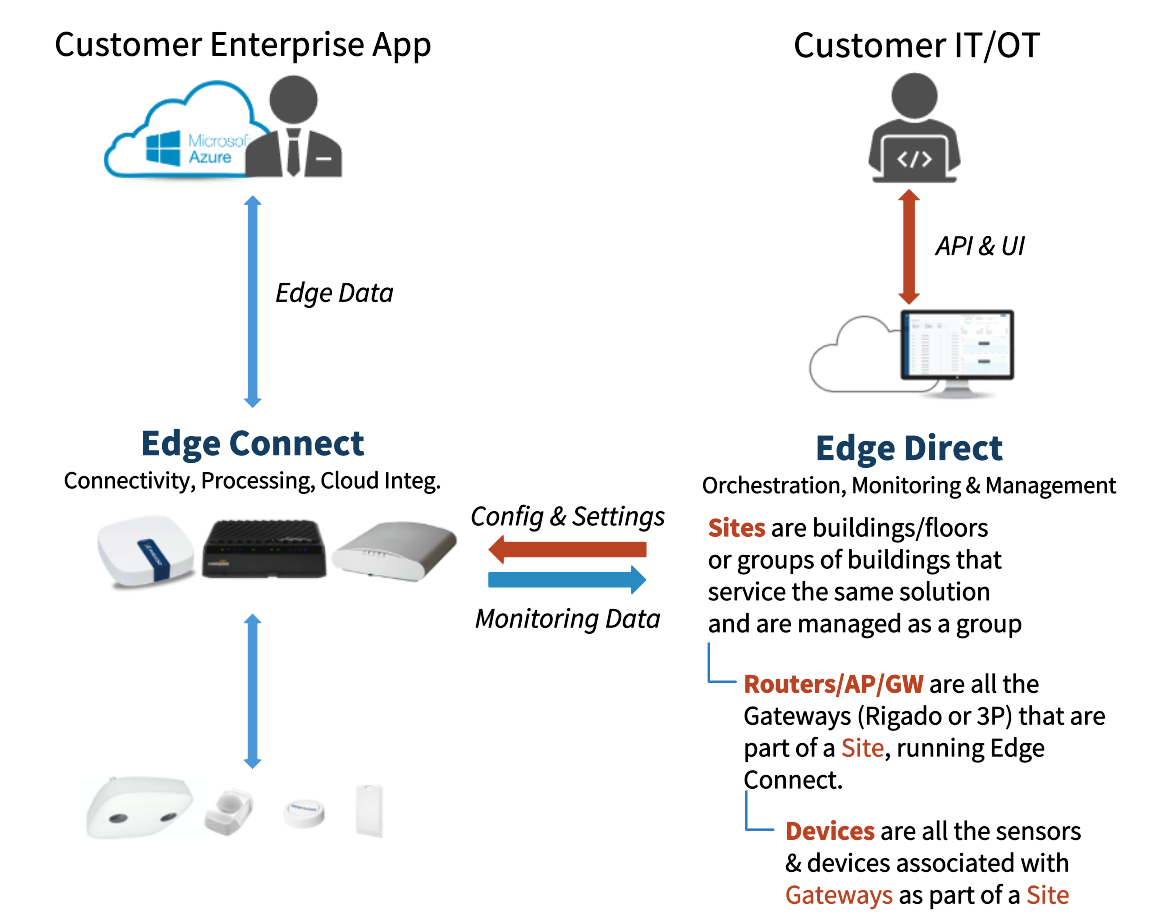
Edge Direct and Containers
Edge Direct controls an Access Points' Container configuration via Configuration States for Edge Connect configurations
Configuration is tracked and managed in the same way as Gateways through Edge Direct.
Access point management and functionality remains through the native management portal to not interfere with existing functionality.
Edge Connect runs in a Docker Container within the access point, deployed & updated from the AP management portal.
Edge Connect uses configurations to change behavior, so new applications can be added without requiring software updates of the Docker Container.
Edge Direct Menus
Apps: Register new Edge Direct Apps
App Bundles: Bundles can be created to group apps together to streamline deployments to Gateways with matching tags.
Sites: Create, modify and remove Sites. A Site represents a physical install location for one or more Gateways. Using Sites to organize your Gateways allows you to configure those Gateways from one place in the user interface. A Site may contain many Gateways and Devices, but each Gateway may only be assigned to one Site. Learn more about Sites by clicking here.
Gateways: Displays all Gateways - active and offline - including serial numbers, Site assigned, last seen, CPU, memory, disk, cloud and more. Inspect, configure, reassign, and full management of Gateways inside your organization. Learn more about Gateways by clicking here.
Devices: View all active and unassigned Devices, total number by category including any errors, and view device details, including device Id, Site, group, as well as health, such as device status, uptime, first seen(UTC) and last seen (UTC) Learn more about Devices by clicking here.
Tag Keys: Gateway Tag keys exist across app bundles and Gateways. Site tag keys exist across app bundles and Sites. This menu allows you to add / remove tags for Gateways and Sites.
Configuration Variables: Configuration variables exist across Sites and Gateways. Create a new variable or remove an existing variable. Learn more about Configuration Variables by clicking here.
Tools: Includes the Network Diagnostic Tool and Auto WiFi Connect
Docs: This menu links directly to this docs portal (docs.rigado.com)
User Management: Add / Remove users as well as edit the level of access each user has. Learn more about User Management by clicking here.
Account:View your email, Access level, Sites accessible and change your password.
Monitoring and Health
Edge Direct enables real-time monitoring of all managed hardware.
-
Gateway performance and configuration
- Performance metrics & health
- Network, configuration, and software information
- Full audit history
-
Devices
- Presence and uptime
- Gateway assignment & reporting
- Device properties
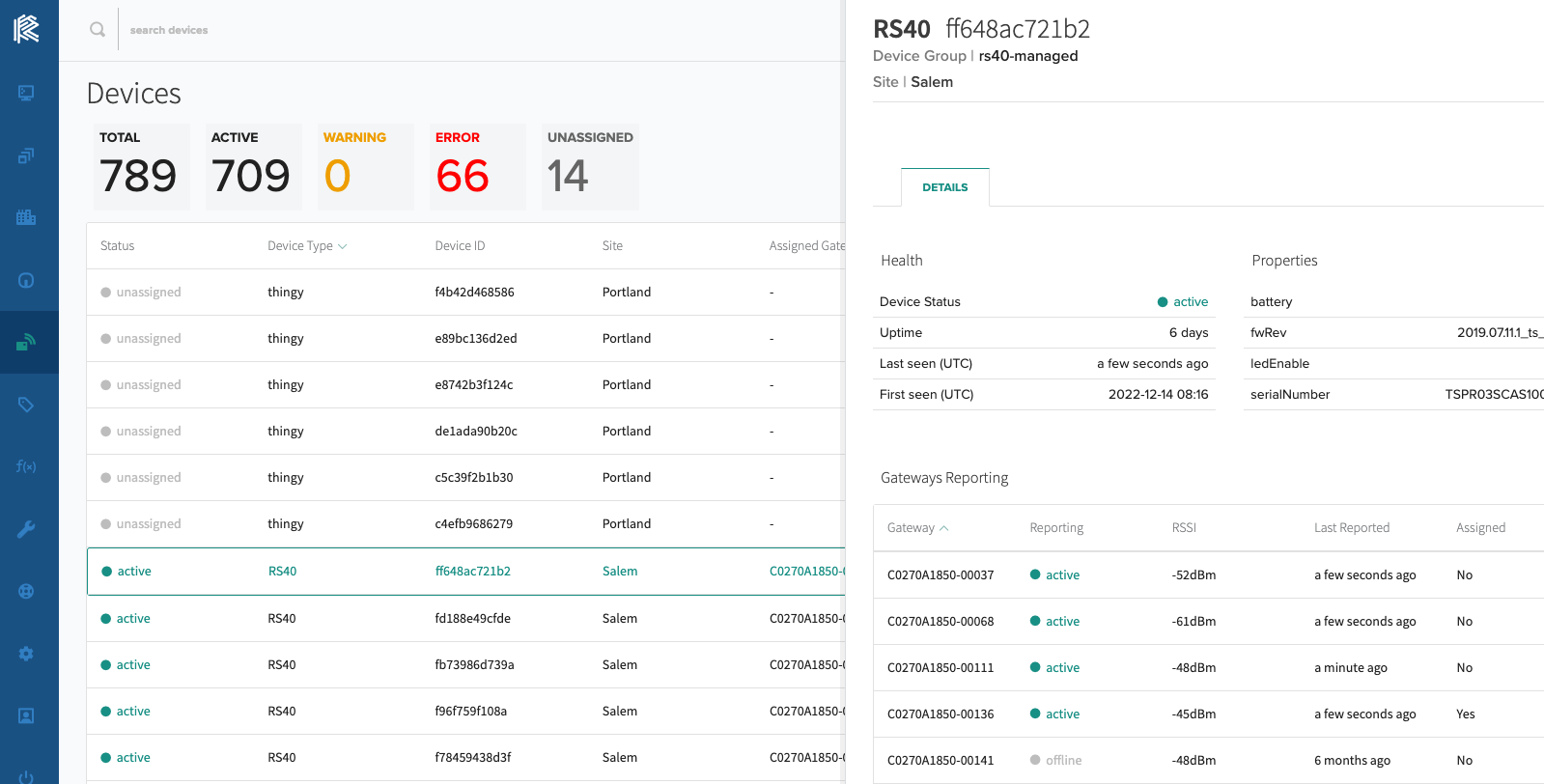
Features
- Roll-up health of all Site hardware
- Warning and Error alerting
- Insights to configuration & status - like battery level, firmware revision and network health
- Configurable behavior for how to treat Gateways added outside of window or offline for window
Gateway Configuration
Edge Direct is also the tool for configuring Cascade Gateways. Sites allow Edge Direct to deliver configuration remotely to multiple Gateways at once. This includes configuration for Edge Connect, network configuration, and other system settings.
See Gateway page, for more information.
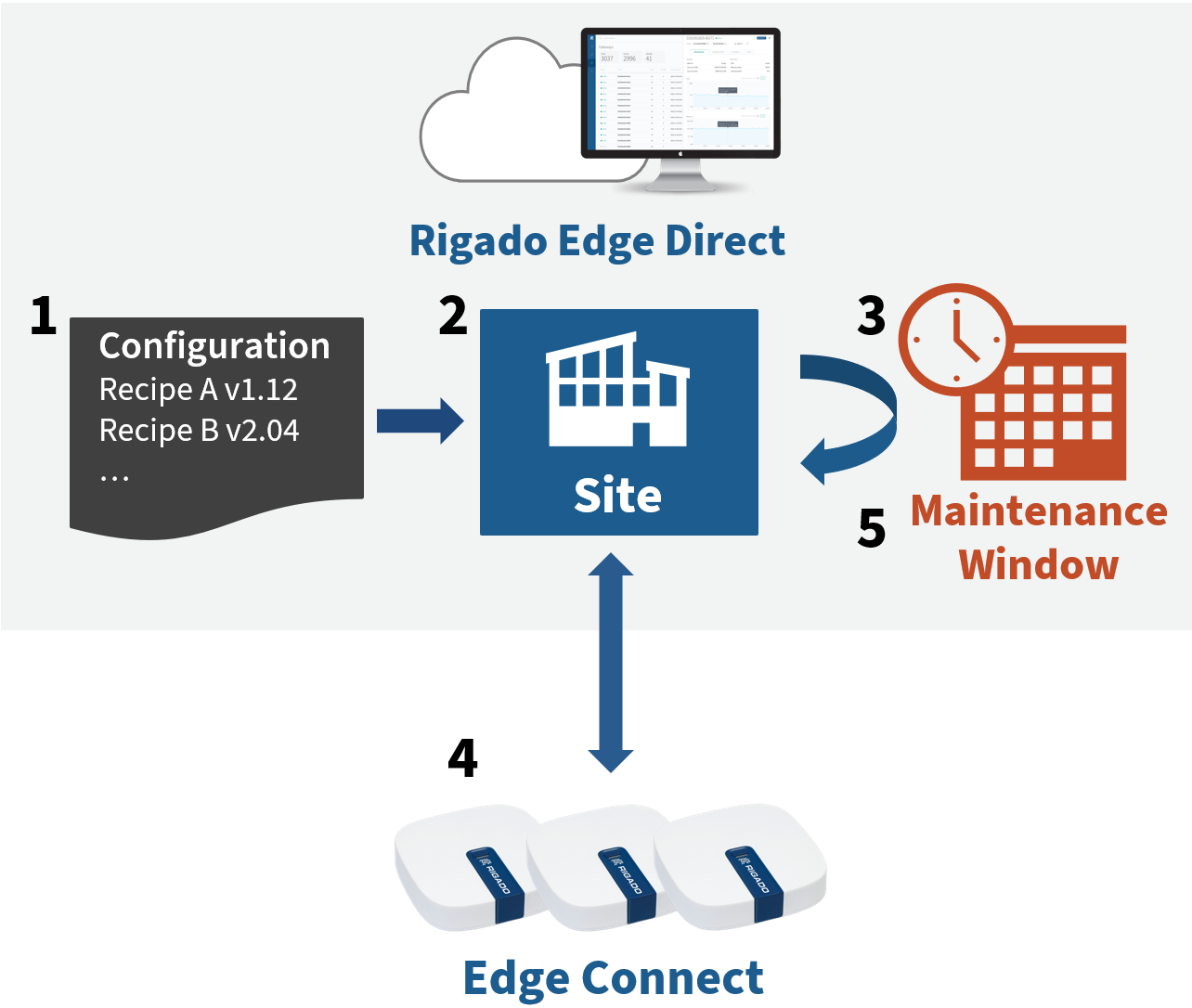
Edge Direct Quick Links
Updated 4 months ago