Cellular Connectivity
Cascade 500-W Cellular Connectivity
Connecting the Gateway to Cellular
Your 500-W gateway will be shipped ready to have a SIM card installed. Customers are responsible for acquiring and installing SIM Cards, activation of cellular service, and for cellular billing charges. Cellular connectivity may be used as the primary or backup connectivity option for your gateway. By default, the gateway is designed to prioritize Ethernet and Wi-Fi connections (in that order) over cellular, which can help to minimize cellular data plan costs when used as a backup option. Your 500-W will automatically select and connect to the highest priority network available.
You may also specify network connection priority through the attributes Autoconnect Priority and Route Metric, found in Configure Network.

SIM card orientation in a 500-W gateway
Steps to enable cellular connectivity on your gateway if it has been pre-configured:
- Activate SIM with your cellular provider
- Insert SIM Card into slot, oriented such that you can see the chip as you insert it into the gateway.
- Verify connectivity in Edge Direct
Steps to enable cellular connectivity on your gateway if configuration is required:
- Activate SIM with your cellular provider
- Connect gateway to PoE or Wi-Fi (see Setting up a Cascade Gateway)
- Insert SIM Card into slot
- Set the APN (see Configure Cellular)
- Disconnect from PoE / Wi-Fi
- Verify connectivity in Edge Direct. It may take a few minutes to establish initial cellular connection.
To verify cellular connectivity in Edge Direct, select the gateway you are interested in and navigate to the Network tab. Here, you will be able to see your cellular information under Network Configuration.
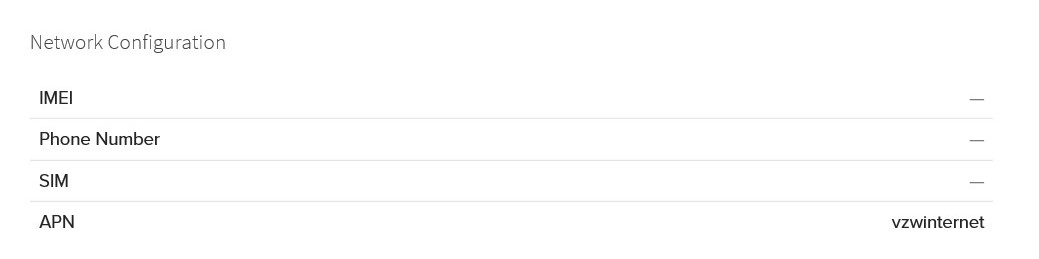
Network Configuration for a 500-W gateway
IMEI: International Mobile Equipment Identity. The IMEI is the serial number for the cellular modem inside the gateway.
Phone Number: This field contains the phone number assigned to your data plan, depending on the carrier and type of data plan used. This field may be blank for certain types of data plans.
SIM: The subscriber identity module (SIM), sometimes referred to as ICCID (Integrated Circuit Card Identifier), is the unique serial for the SIM card attached to the modem. This can usually be found printed on the SIM card.
APN: The Access Point Name is the name of a network gateway between the cellular device (i.e., Rigado gateway) and the Internet. The APN is unique for each carrier, and in some cases, customer specific. The APN is assigned by the Cellular Provider.
In the Network tab, you will also see an interface entry and connection entry for cellular (ppp0) interface, indicating the carrier, IP, and RSSI. If no other connection options are available, cellular should be indicated to be the primary network connection.
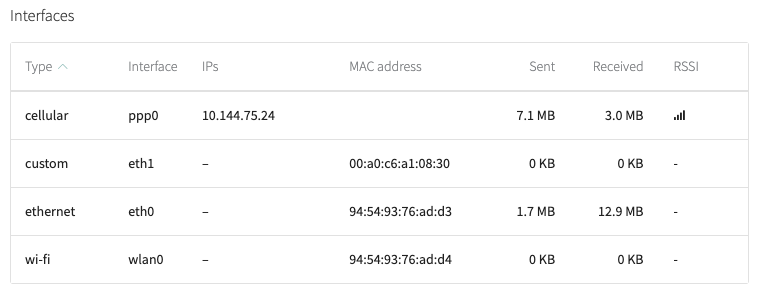

Cellular Data Plan Guidance
The Cascade 500-W enables customers to use a cellular network to connect to the cloud. The 500-W supports 4G LTE Cat 1 with 3G/2G fallback, works with most worldwide cellular carriers, and is certified for use with AT&T in the USA.
Rigado recommends a minimum data plan size of 250MB/month to cover:
- Gateway system metrics
- Sensor/beacon data
- Customer application updates (for applicable customers)
The Cascade Edge-as-a-Service includes automated updates. Each gateway also regularly transmits system health and status metrics back to Edge Direct. Together, these services require around 150MB–180MB of data per month. Customers will also need to account for their expected monthly sensor or beacon data and for any customer application updates (if applicable).
If cellular is being used as a fallback connection to the cloud, a smaller-sized data plan can be used. By default, Cascade 500-W will prioritize Ethernet, Wi-Fi, then cellular if multiple connectivity options are available.
Updated 5 months ago
